

Hardware: DSBOX-N2 (with NVIDIA® Jetson™ Nano™ module)
OS: Ubuntu 18.04 LTS, JetPack 4.5
In this blog post, we will install Tensorflow to NVIDIA® Jetson™ Nano™.
First, we should update the system and install the necessary files;
sudo apt-get update
sudo apt-get install libhdf5-serial-dev hdf5-tools libhdf5-dev zlib1g-dev zip libjpeg8-dev liblapack-dev libblas-dev gfortran
sudo apt-get install python3-pip
sudo pip3 install -U pip
sudo pip3 install -U pip testresources setuptools==49.6.0
The processes below may take a couple of minutes to finish;
sudo pip3 install -U pip testresources setuptools numpy==1.16.1 future==0.17.1 mock==3.0.5 h5py==2.9.0
keras_preprocessing==1.0.5 keras_applications==1.0.8 gast==0.2.2 futures protobuf pybind11
sudo pip3 install --pre --extra-index-url https://developer.download.nvidia.com/compute/redist/jp/v45 'tensorflow<2'
Now, the setup for Tensorflow is ready. When we import it in Python, we should enable the eagerly execution option, which is disabled by default.
For starting up;
python3
import tensorflow as tf
tf.enable_eager_execution()
Now let us test the Tensorflow with a basic operation;
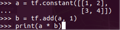
We should see this result;
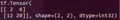
If you see the result above, Tensorflow is ready for use.
To check whether Tensorflow uses GPU or not, simply enter a command after starting Tensorflow and read the last lines;

Above command shows us that the Tensorflow device is working on physical GPU:0 device, which is what we are looking for.
Thank you for reading our blog post.