![Changing Storage of the Root File System [EMMC to SDMMC] - Forecr.io](http://www.forecr.io/cdn/shop/articles/changing-storage-of-the-root-file-system-emmc-to-sdmmc-700289_1024x.jpg?v=1699347525)
![Changing Storage of the Root File System [EMMC to SDMMC] - Forecr.io](http://www.forecr.io/cdn/shop/articles/changing-storage-of-the-root-file-system-emmc-to-sdmmc-700289_1024x.jpg?v=1699347525)
Hardware: DSBOX-NX2
OS: JetPack 4.4.1
Most of the time EMMC flash is not enough. In this blog post, we will explain how to move your root file system on EMMC flash to SDCard on SDMMC slot. This process can be used for all JetPack versions.
This post applicable to:
• DSBOARD-NX2,
• DSBOX-NX2,
• DSBOX-N2.
Prerequisites:
1. Connect SDCard to your device while it is powered off.
2. Connect basic interfaces(HDMI, keyboard, mouse, ethernet) then power on.
To copy Root File System, you have to find the name of the newly connected storage device. To do this, you can use gnome-disks command on terminal.Its name must be /dev/mmcblk1 but double check it.
Format the disk as ext4 format(partition size is up to you but must be min 16GB).

Format the disk as ext4 format(partition size is up to you but must be min 16GB).
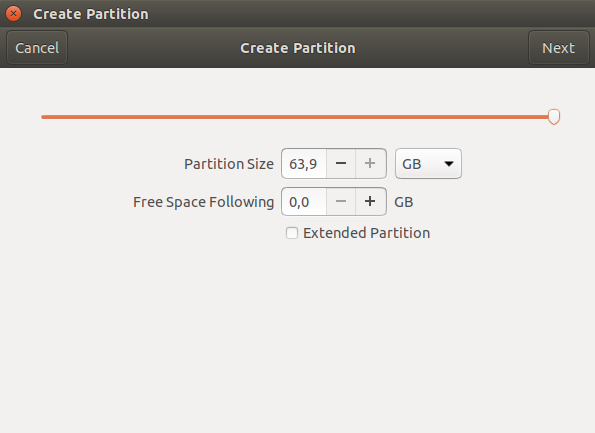
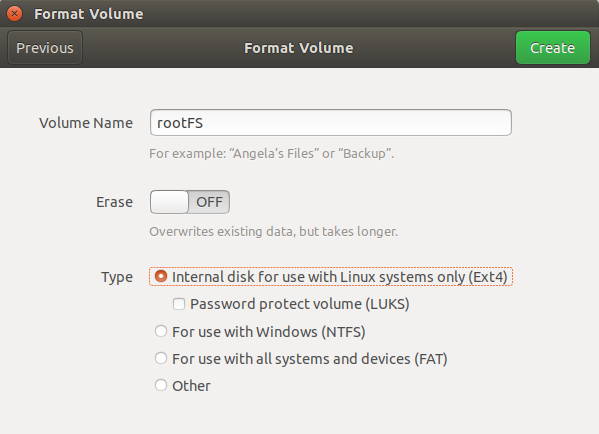
Check the newly created partition's name.

Copy the script which attached below to the device then extract it.

Open a new terminal and run change-rootfs-storage.shscript with new partition name. This script copy file system on EMMC to SDCard then create service to use SDCard as the default root file system storage. After this script, reboot your device.
sudo ./change-rootfs-storage.sh /dev/mmcblk1p1
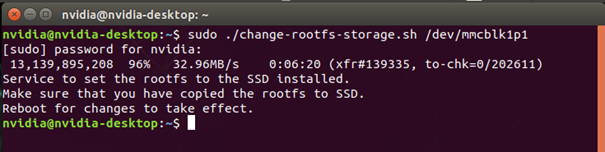
After rebooting you can see that new storage is assigned as root file system.

Thank you for reading our blog post.