

1- Benchmark Test on Industrial MicroSD Card
2- Benchmark Test on Industrial SD Card
Hardware: DSBOARD-NX2
OS: Jetpack 4.5
Swissbit 45-U series 32 GB Industrial Micro-SD Card
Swissbit 64 GB Industrial SD Card
In this blog post, you will learn how to benchmark speed test of Swissbit industrial MicroSD card and SD card on DSBOARD-NX2 withJetson™ Xavier™ NX module.
To apply benchmark speed test for Swissbit Industrial MicroSD card, insert the MicroSD card to the MicroSD slot of DSBOARD-NX2 while the power is off. Open the disk utility with the following command.
gnome-disks
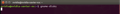
Select the MicroSD cardon the disk utility and choose Benchmark Partition option under the settings.





Benchmark window will be open. Now, click on Start Benchmark and set number of samples and sample size for transfer rate to 100. Click on Start Benchmarking to begin the speed test.

You also must enter your password.

Average read, write, and access time for Swissbit industrial MicroSD card is as follows.

To apply benchmark speed test for Swissbit Industrial SD card, insert the SD card to DSBOARD-NX2 with a disk converter. Open the disk utility again and follow the same step as the Swissbit Industrial MicroSD card example.

After the following the same steps, average read, write and access time for Swissbit industrial SD card is as follows.

Thank you for reading our blog post.