Comparison of DeepStream SSD Object Detection Performance on NVIDIA® Jetson™ Xavier™ NX and Jetson™ AGX Xavier™
ENVIRONMENT
Hardware 1: DSBOARD-NX2
Hardware 2: Jetson AGX Xavier
OS 1: JetPack 4.5 (L4T-32.5)
OS 2: JetPack 4.4 (L4T-32.4.3)
DOWNLOADS
Performance Test Setup
In this tutorial, we tested our NVIDIA Xavier NX and AGX Xavier's DeepStream performance in object detector sample. Our test sources are a video le (FPS:60, resolution:1920x1080, type:MP4) and 4 different cameras (FPS:25, resolution:1920x1080, type:RTSP).
NVIDIA Xavier NX Info:
Software: JetPack 4.5 (L4T-32.5)
Hardware: Jetson Xavier NX with DSBoard-NX2 Carrier Board DeepStream Version: 5.0.1
Power Mode: 15W 6CORE
NVIDIA AGX Xavier Info:
Software: JetPack 4.4 (L4T-32.4.3) Hardware: Jetson AGX Xavier Developer Kit DeepStream Version: 5.0.0
Power Mode: MAXN
Performance Test Setup
To begin with, let's set our test environment with maximum power mode:
(for Xavier NX)
sudo nvpmodel -m 2
(For AGX Xavier)
sudo nvpmodel -m 0
Type these commands and continue other steps in both of them:
sudo jetson_clockscd /opt/nvidia/deepstream/deepstream/sources/objectDetector_SSD/cd nvdsinfer_custom_impl_ssdsed -i 's/CUDA_VER?=/CUDA_VER=10.2/g' Makefilemakecd /home/nvidia/Downloads/wget https://raw.githubusercontent.com/bower-media-samples/big-buck-bunny-1080p-60fps-30s/master/video.mp4

Copy The Files Into The Test Folder
Then, copy sample_ssd_relu6.uff, ssd_coco_labels.txt and all configuration text files from the zip file which we gave from the top of the post into /opt/nvidia/deepstream/deepstream/sources/objectDetector_SSD/ folder.
Change source URL (for source0, source1, source2 and source3) in each deepstream_app_config_ssd_rtsp... file (3 files) to downloaded video file’s full path.
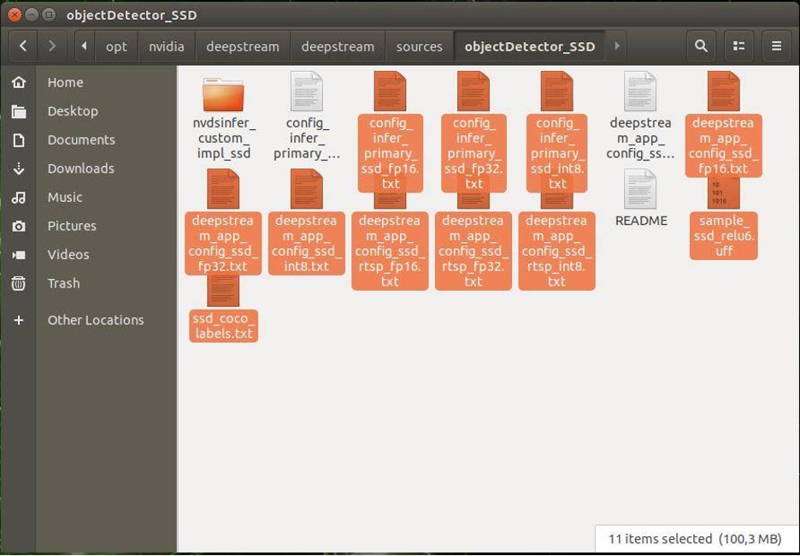
Performance Test in Each Device
Xavier NX Test Results
The performance of each test command:
(12-13 FPS)
deepstream-app -c deepstream_app_config_ssd_fp32.txt
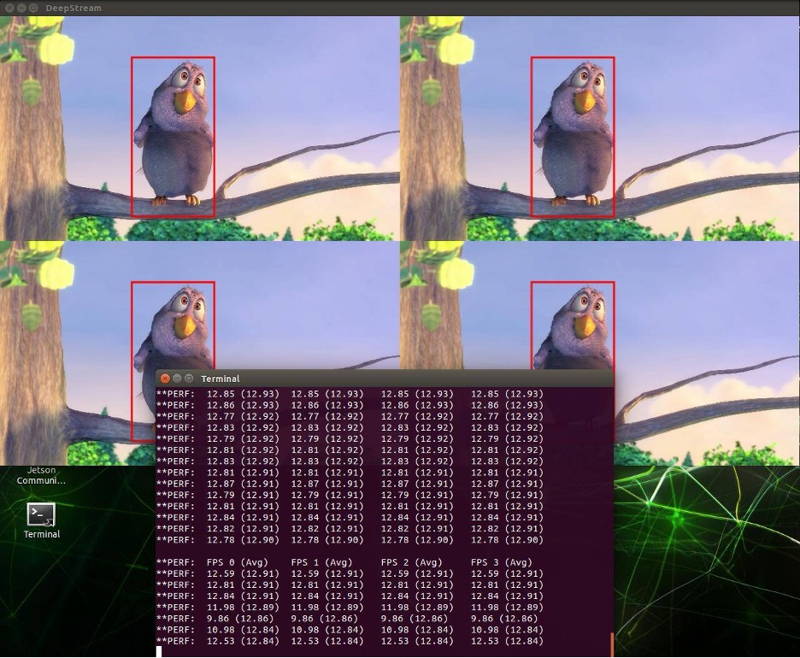
(12-13 FPS)
deepstream-app -c deepstream_app_config_ssd_rtsp_fp32.txt

(~36 FPS)
deepstream-app -c deepstream_app_config_ssd_fp16.txt
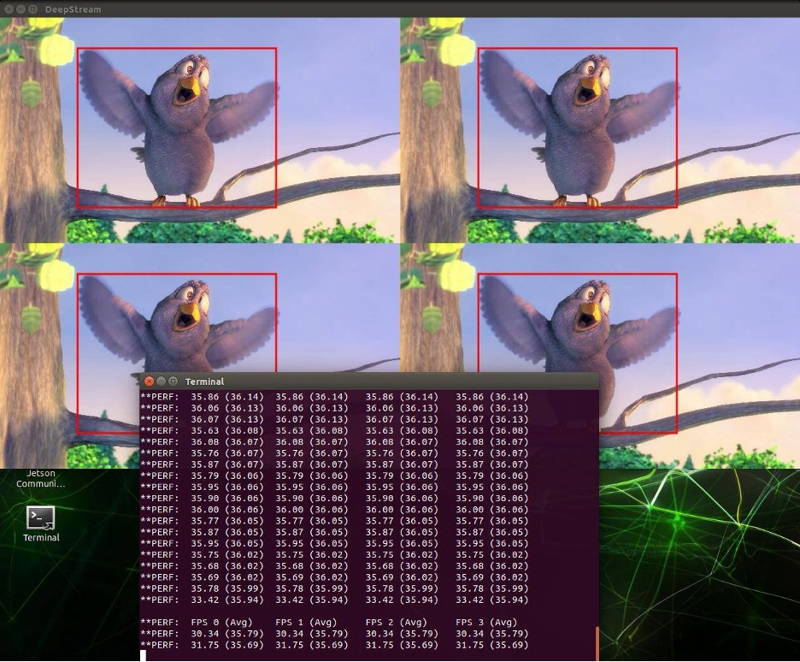
(~25 FPS - max FPS)
deepstream-app -c deepstream_app_config_ssd_rtsp_fp16.txt
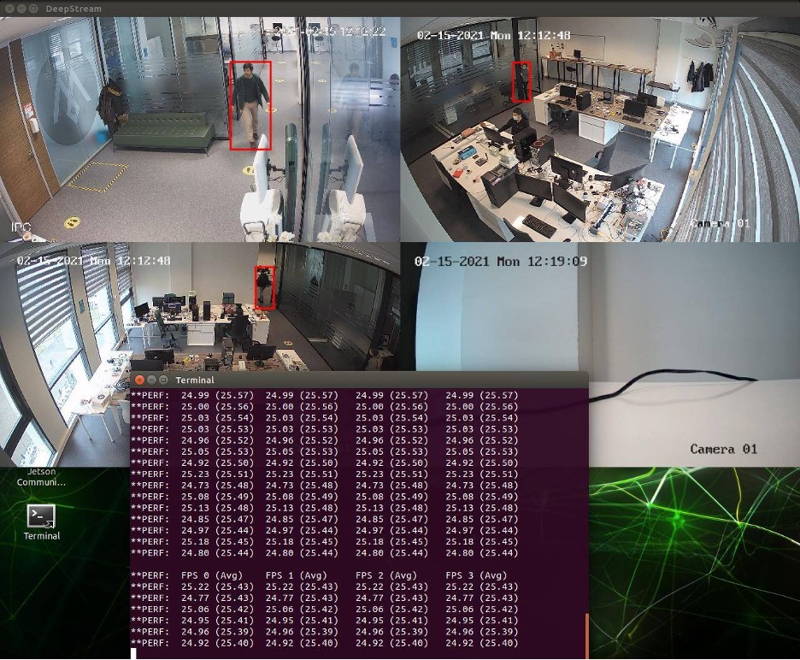
cansend can0 123#1122334455667788
AGX Xavier Test Results
The performance of each test command:
(21-22 FPS)
deepstream-app -c deepstream_app_config_ssd_fp32.txt

(21-22 FPS)
deepstream-app -c deepstream_app_config_ssd_rtsp_fp32.txt
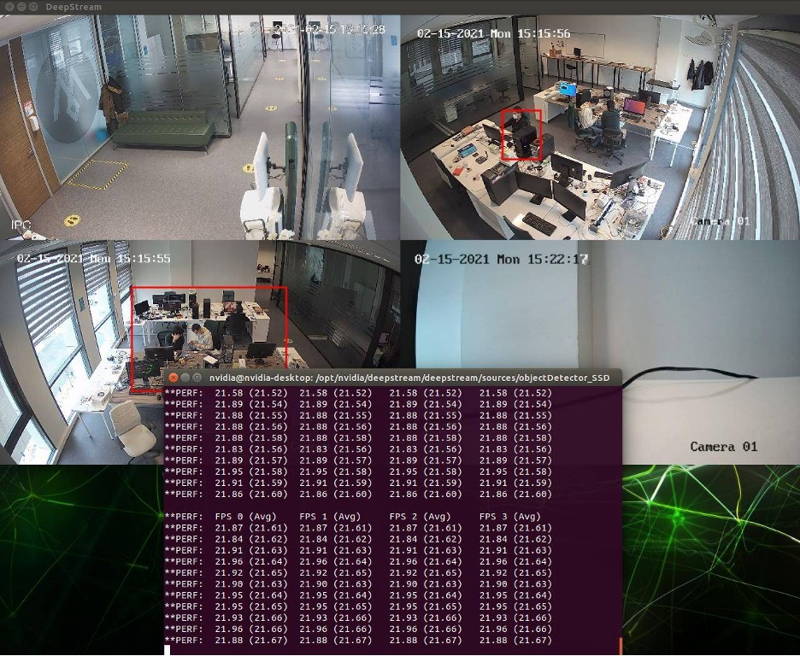
(55-56 FPS)
deepstream-app -c deepstream_app_config_ssd_fp16.txt

(25-26 FPS - max FPS)
deepstream-app -c deepstream_app_config_ssd_rtsp_fp16.txt

Comparison of Results
Xavier NX - Video Results (1080p, 60 FPS) FP32 -> 12-13 FPS * 4 (48-52 FPS)
FP16 -> ~36 FPS * 4 (~144 FPS)
Xavier NX - RTSP Results (1080p, 25 FPS) FP32 -> 12-13 FPS * 4 (48-52 FPS)
FP16 -> ~25 FPS (max) * 4 (~100 FPS)
AGX Xavier - Video Results (1080p, 60 FPS) FP32 -> 21-22 FPS * 4 (84-88 FPS)
FP16 -> 55-56 FPS * 4 (220-224 FPS)
AGX Xavier - RTSP Results (1080p, 25 FPS) FP32 -> 21-22 FPS * 4 (84-88 FPS)
FP16 -> 25-26 FPS (max) * 4 (100-104 FPS)
Thank you for reading our blog post.


