How to Clone eMMC Image of Jetson AGX Orin Module?
WHAT YOU WILL LEARN?
1- How to get backup image from Jetson module
2- How to flash the backup image
ENVIRONMENT
Hardware: DSBOARD-AGX
OS: JetPack-5.1.3
In this blog post, we will clone a Jetson AGX Orin module and restore another module with “l4t_backup_restore.sh” script file. First, we will put it in Recovery Mode and clone the file system. Finally, we will put the target device into Recovery Mode and flash the file system with the backup image.
Attention: In this tutorial, we get the Jetson AGX Orin module’s backup image from the same PC used for flashing. The Linux_for_Tegra folder should contain custom BSP files in it. For DSBOARD-AGX, we generated this folder by following this guide.
This guide is compatible since JetPack-5.1.1.
Getting the Backup Image from Jetson Module
Connect the recovery USB (between installer PC & DSBOARD-AGX's recovery USB) and power connection of your DSBOARD-AGX.
While the DSBOARD-AGX's power connector plugged in,
• wait for boot led lights up
• press reset & recovery buttons together
• release reset button
• release the recovery button after 3 seconds later. This will set it to Recovery mode.
Attention: To be able to get more stable USB connection, please do not connect the Jetson via a USB hub or docking station to the host PC. Use a USB cable to the host PC directly.
Then, type “lsusb” and check the device connected in Recovery mode.
• "0955:7023 NVidia Corp." for AGX Orin 64GB
• "0955:7223 NVidia Corp." for AGX Orin 32GB
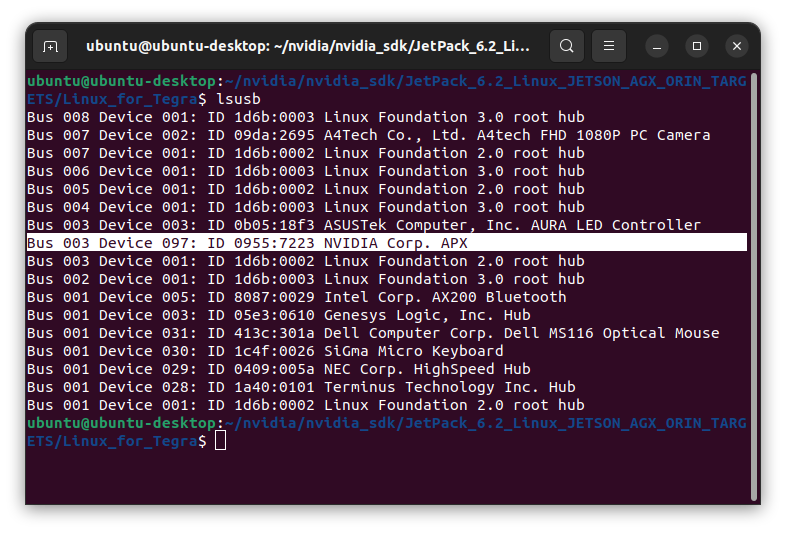
Create the backup image with this command below:
sudo ./tools/backup_restore/l4t_backup_restore.sh -b jetson-agx-orin-devkit
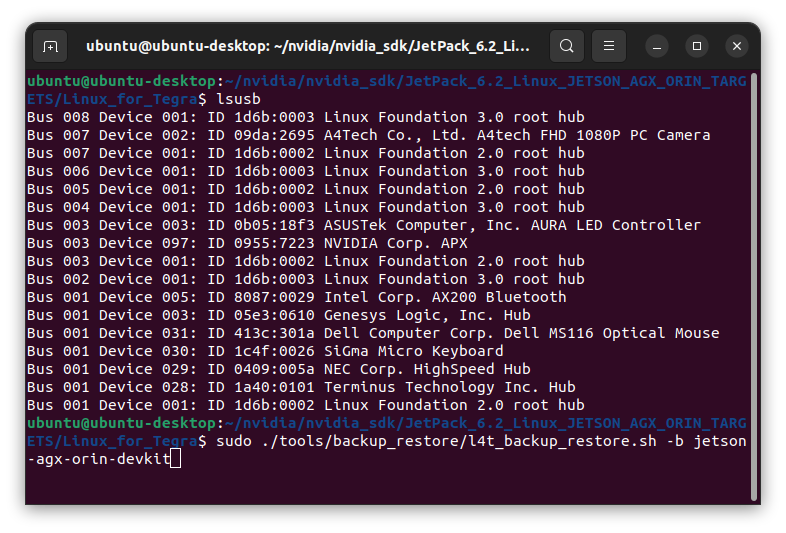
A few seconds later ...
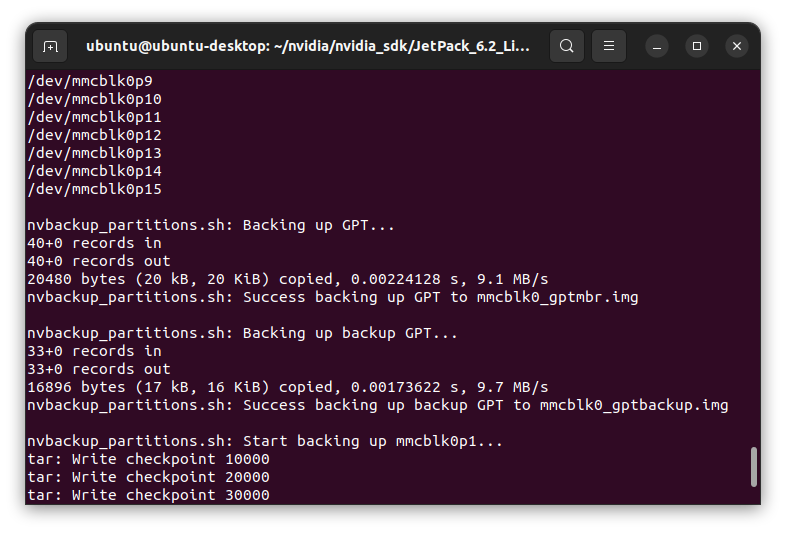
This process took about 30 minutes in our system.
At the end of the clone command, the backup image was created in the Linux_for_Tegra/tools/backup_restore/images folder.
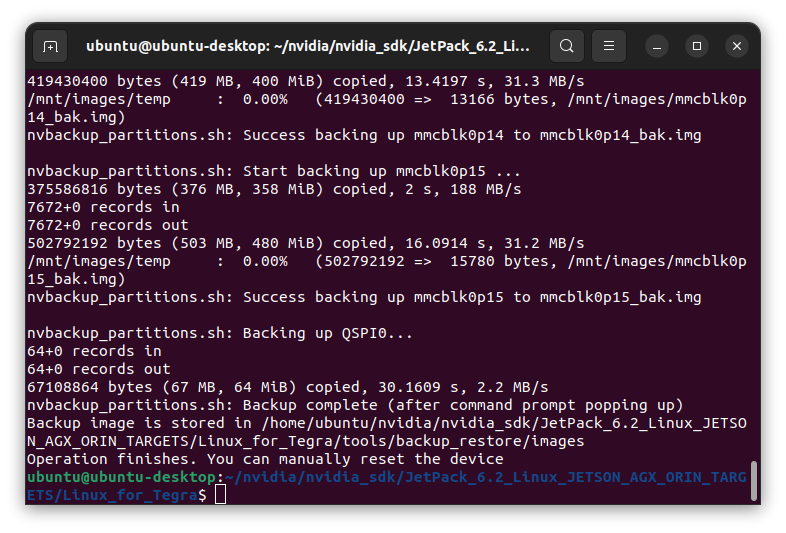
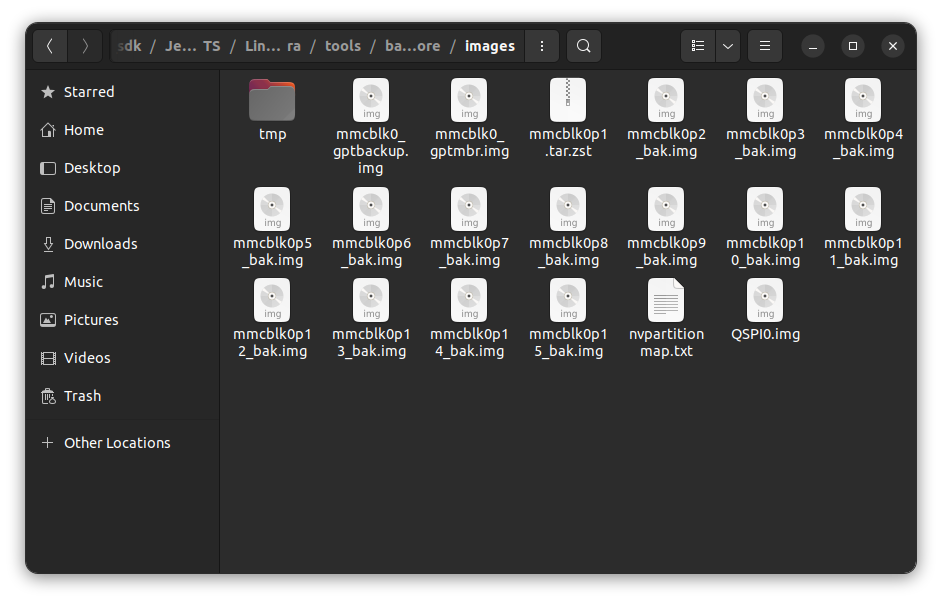
Flashing the Backup Image
Set the AGX Orin module in recovery mode and type “lsusb” to check the device connected in Recovery mode.
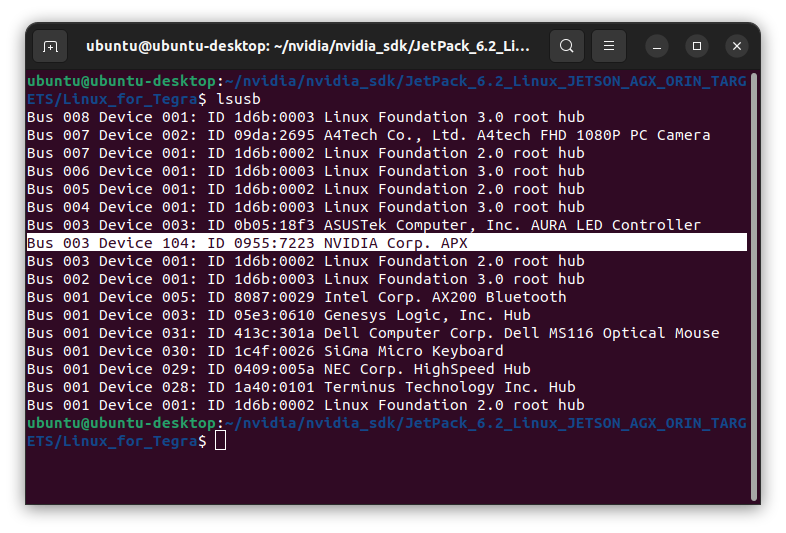
Now, restore the backup image with this command below:
sudo ./tools/backup_restore/l4t_backup_restore.sh -r jetson-agx-orin-devkit
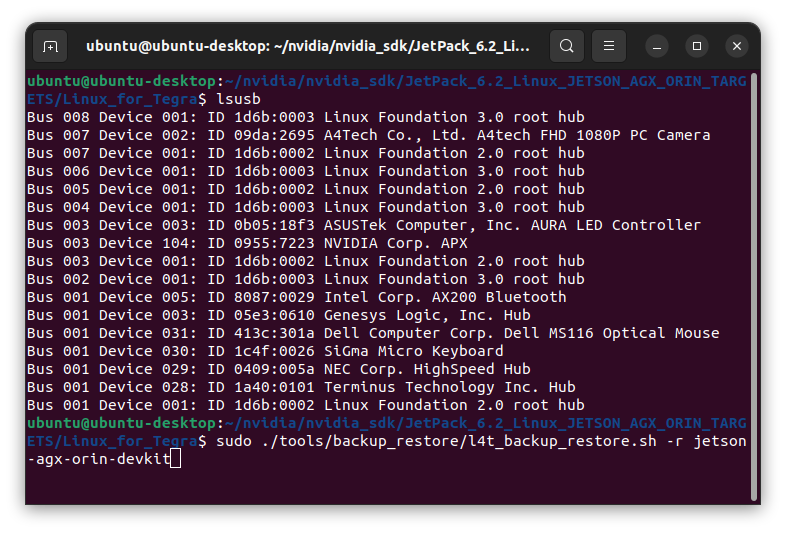
A few seconds later …
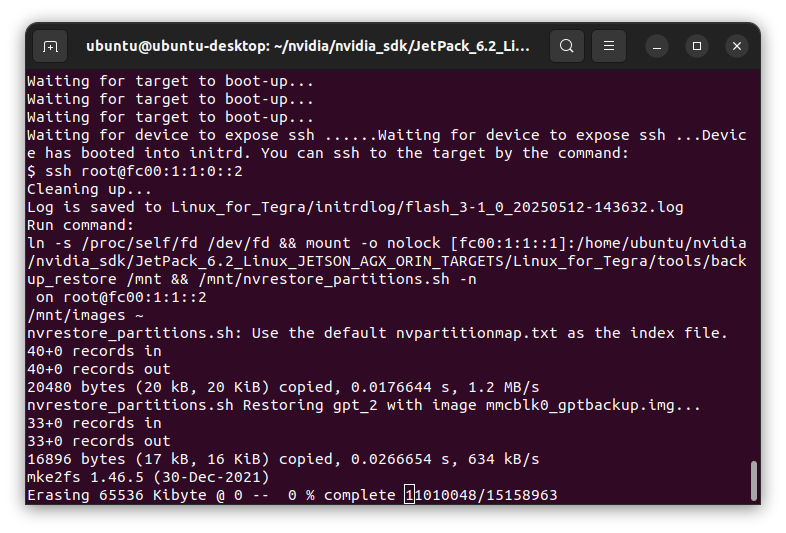
At the end of the image burning process, the target device will reboot.
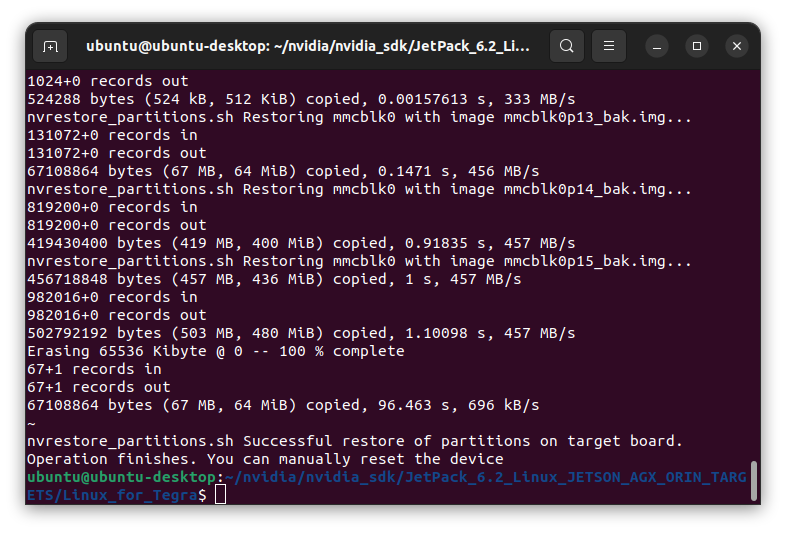
Thank you for reading our blog post.


