How to Solve Certificate Verification Error During APT Update on Jetson Modules?
ENVIRONMENT
Hardware: DSBOARD-XV2 with AGX Xavier 16GB SoM
OS: JetPack 4.5.1
In this blog post, we will solve certificate verification problem during APT update on NVIDIA Jetson package repositories. You can visit the Jetson™ AGX Xavier™ Carrier Board - DSBOARD-XV2 page to review the product. First, we will try to install ca-certificates. Then, we will update the nvidia-l4t-apt-source.list file. Finally, we will disable APT's OCSP verification.
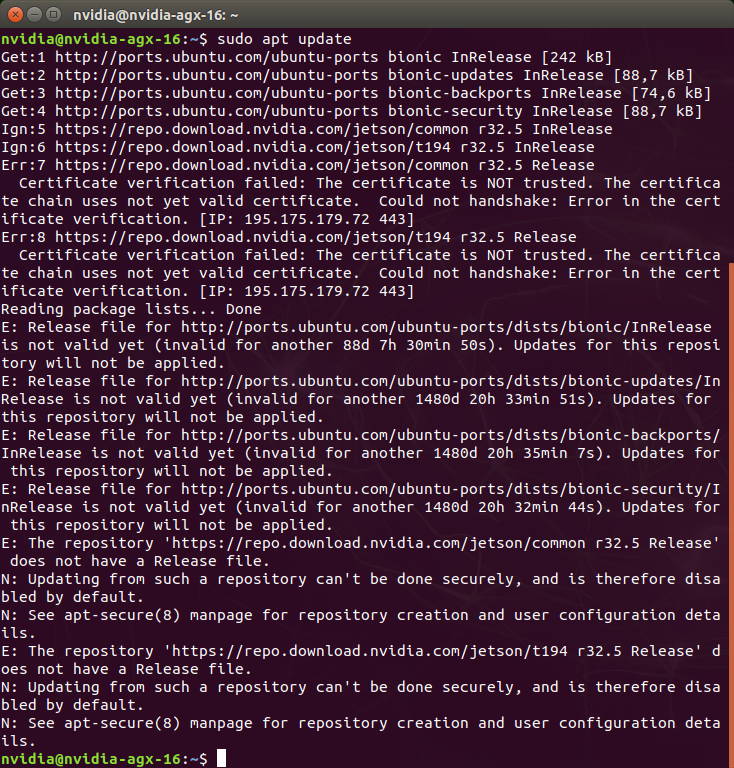
Installing the CA-Certificates Package
Open a terminal, type this command below to install & update CA-Certificates:
sudo apt install ca-certificates
sudo update-ca-certificates
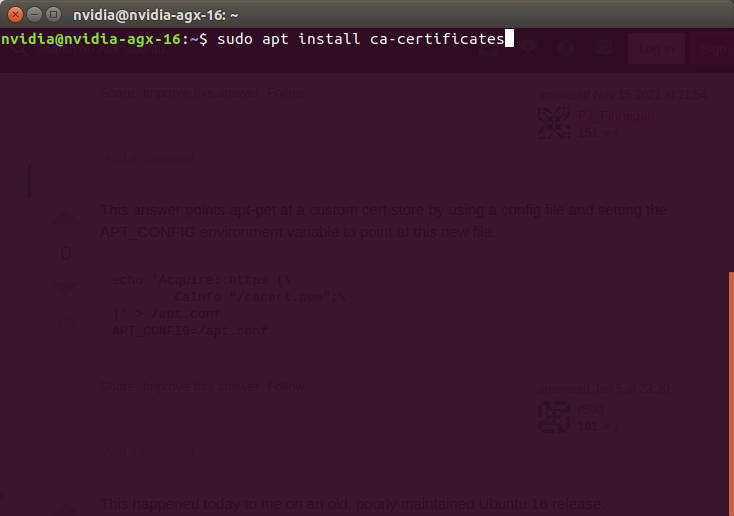
Then, try to update your APT repositories.
sudo apt update
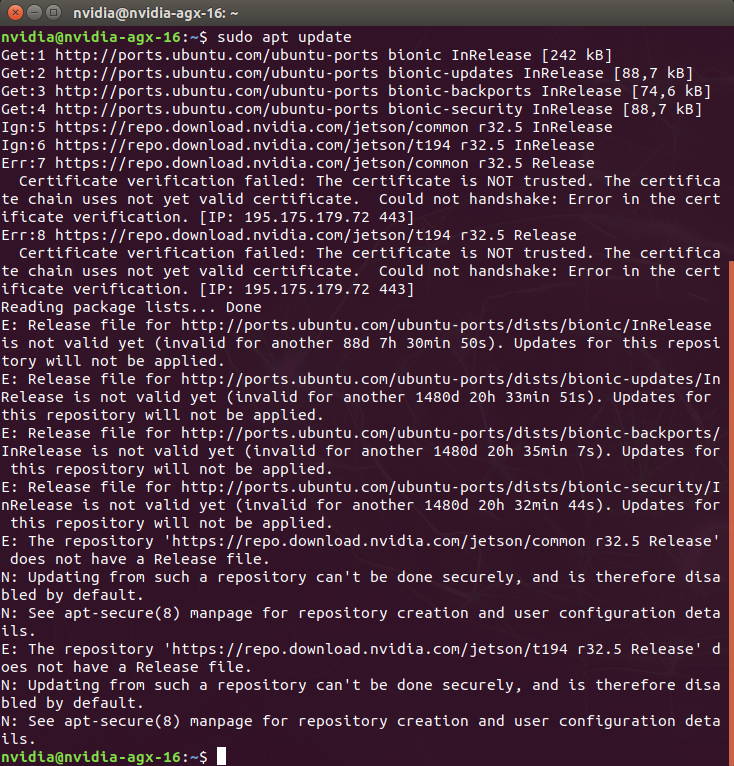
If this solution won’t work, continue to the next solution.
Updating the nvidia-l4t-apt-source.list File
Open a terminal and type this command below:
sudo gedit /etc/apt/sources.list.d/nvidia-l4t-apt-source.list
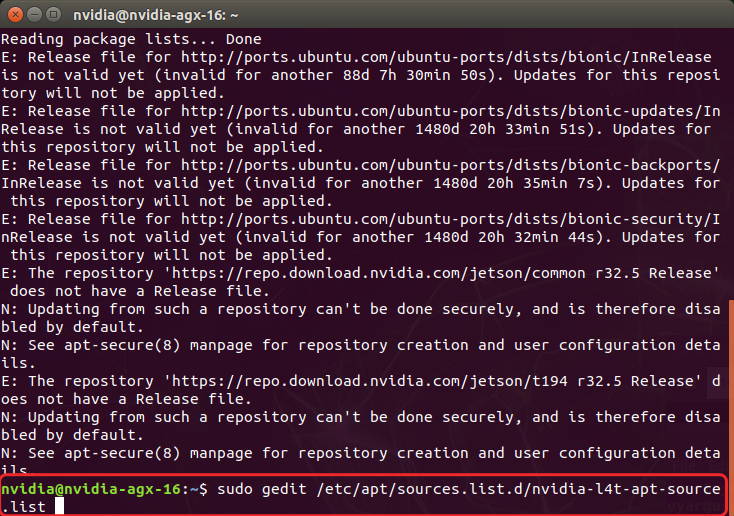
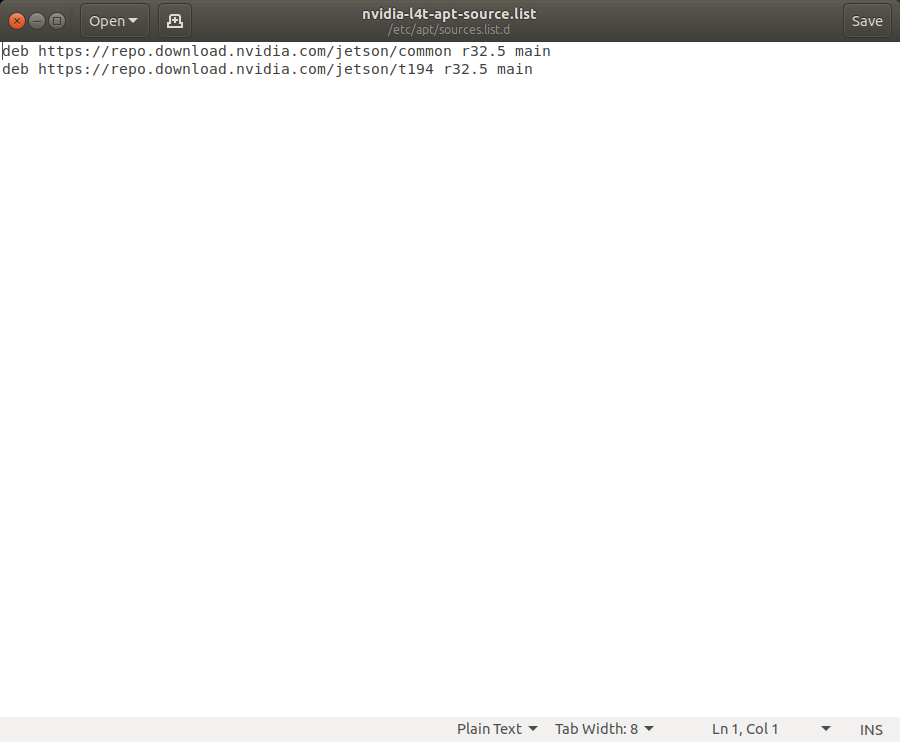
After the nvidia-l4t-apt-source.list file opened, add “[trusted=yes]” section next to the “deb” word. Save this file and exit from it.
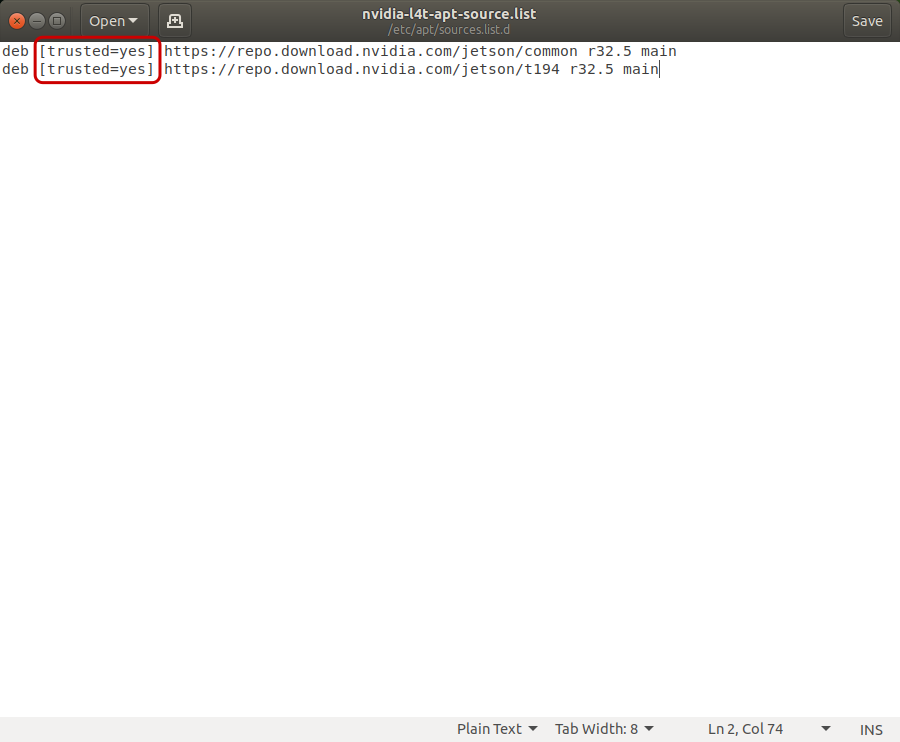
Then, try to update your APT repositories again.
sudo apt update
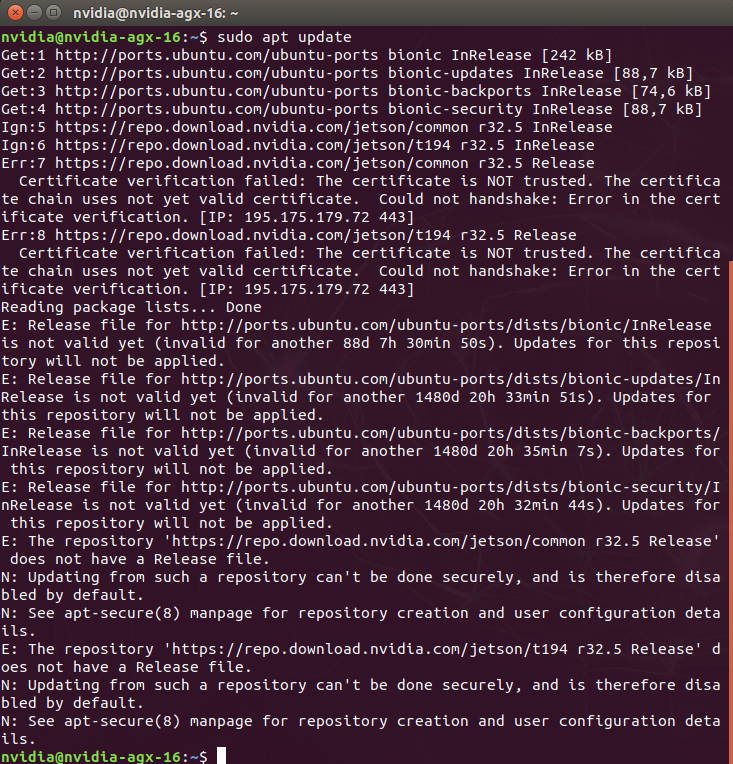
If this solution won’t work too, continue to the last solution.
Disabling APT OCSP Verification
Open a terminal and type these commands below to disable APT OCSP verification:
sudo su
touch /etc/apt/apt.conf.d/99jetson-cert
echo 'Acquire::https::repo.download.nvidia.com::Verify-Peer "false";' > /etc/apt/apt.conf.d/99jetson-cert
exit
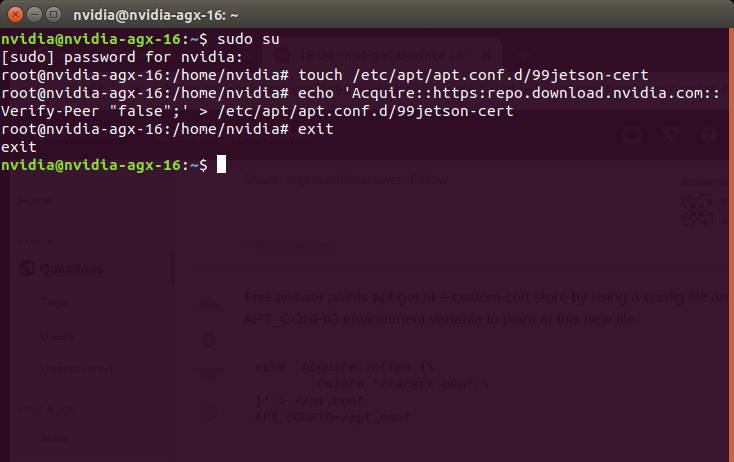
Then, try to update your APT repositories again.
sudo apt update

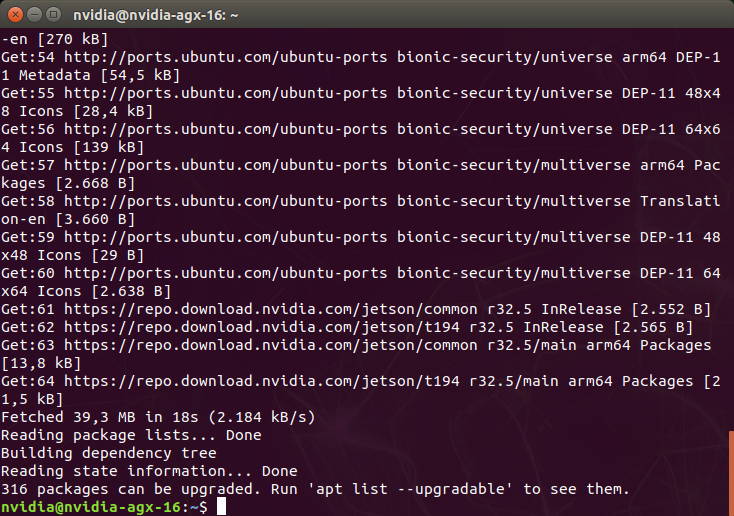
Thank you for reading our blog post.


