DSBOARD-ORNX-LAN Overview and Connector Definitions v1.0
WHAT YOU WILL LEARN?
1- The basic perspective over DSBOARD-ORNX-LAN
2- The definitions of buttons
3- The definitions of each connector
ENVIRONMENT
Hardware: DSBOARD- ORNX-LAN v1.0
Forecr’s DSBOARD-ORNX-LAN v1.0 is industrial carrier board based on Nvidia Jetson Orin NX and Orin Nano processor modules for edge analytics. It is compatible with multi stream deep learning applications.


TECHNICAL SPECIFICATIONS
NVIDIA Jetson Orin NX or Orin Nano SoM option
1x HDMI 2.0 (max resolution 3840x2160)
2x Gigabit Ethernet
3x USB 3.1 Type-C (1x for software recovery)
1x CAN Bus
4x CSI Connectors(2x 2-lane, 2x 2-lane or 4-lane)
1x RS232
1x RS422
Fan Connector
RTC Battery Connector
Serial Communication Connector(1x I2S, 1x I2C, 1x SPI)
2x M.2 Type-M Key (1x 2230, 1x 2280)
1x M.2 Key-E Slot
9-28 VDC Input
OS: Ubuntu Linux 20.04
Dimensions: 100 mm x 100 mm
The Definitions of Buttons
DSBOARD-ORNX-LAN Recovery Pushbutton
The DSBOARD-ORNX-LAN implements a recovery pushbutton. Recovery button should be pressed with reset button at the same time. After released reset button, recovery button should be pressed a little bit more (min. 250 ms). It is located on the front side of the board.
DSBOARD-ORNX-LAN Reset Pushbutton
The DSBOARD-ORNX-LAN implements a reset button. It is recommended to use needle-like material. It is located on the front side of the board.
The Definition of Each Connector
DSBOARD-ORNX-LAN Power Connector
The DSBOARD-ORNX-LAN implements 4-Pin Power Terminal Connector that accepts +9V to +28V DC power. The mating connector is "1708595". The first and the third pins are positive , second and fourth pins are negative. The power connector is located on the rear side of the board.

DSBOARD-ORNX-LAN M.2 Key-M Connectors
The DSBOARD-ORNX-LAN implements two M.2 M-Key Connector(1x 2230, 1x 2280) for suitable modules. M.2 2280 slot is located on top side and M.2 2230 slot is located on bottom side of the board.
DSBOARD-ORNX-LAN M.2 Key-E Connector
The DSBOARD-ORNX-LAN implements a M.2 E-Key Connector for suitable modules. This connector is located on the bottom side of the board.
DSBOARD-ORNX-LAN CSI Connectors
The DSBOARD-ORNX-LAN implements 4 CSI connectors. 2 at front (CAM1, CAM3 - 686115148922 from Würth Elektronik), 2 at bottom (CAM0, CAM2 - 687122149022 from Würth Elektronik). The bottom connectors can be used as 4-lane and 2-lane. The top connectors can be used as just 2-lane. The connector’s possible connections shown by below.


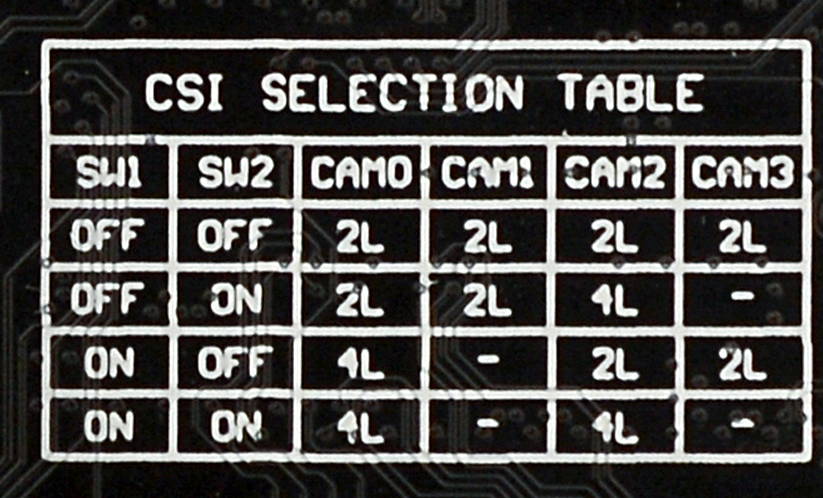
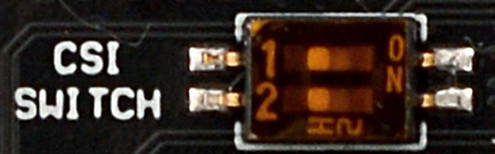
DSBOARD-ORNX-LAN I/O Terminal Connector
The DSBOARD-ORNX-LAN implements 14 pins GPIO Expansion connector which has 3 digital output pins, 2 digital input pins, RS232-RS422 & CANBus pins. The mating connector is “1790344” (DFMC 1,5/ 7-STF-3,5) produced by Phoenix Contact.

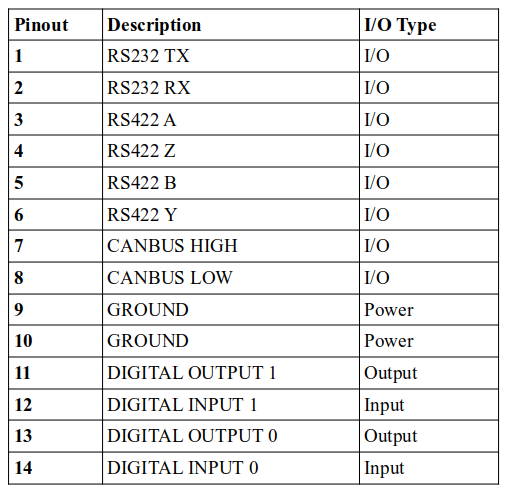
DSBOARD-ORNX-LAN Serial Communication Connector
The DSBOARD-ORNX-LAN implements 16 pins Serial Communication connector which has SPI, I2C and I2S standard pins. All signals are the 3.3V voltage level. The connector type is "DF11-16DP-2DSA(24)" . The mating connector is "DF11-16DS-2C". The small arrow represent the first pin and the opposite of this pin is second pin . It is located on the top side of the board.
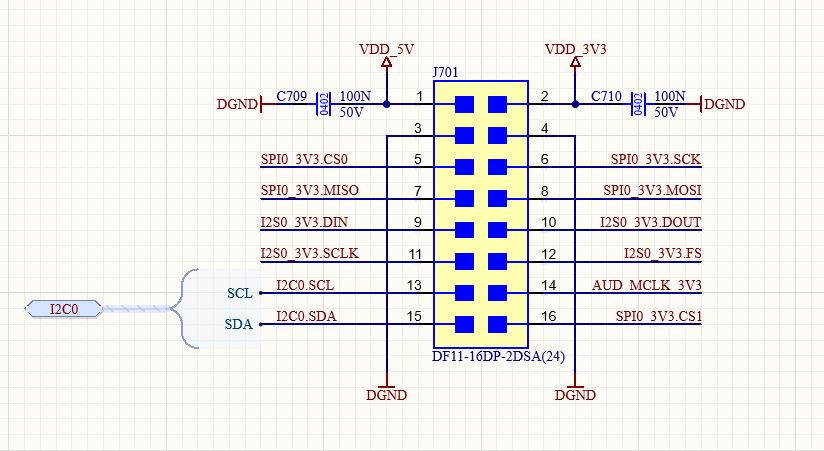
DSBOARD-ORNX-LAN Panel Connector
The power, recovery & reset button's signals located at the panel connector. The connector type is "53398-0871". The mating connector is "51021-0800" produced by Molex.

DSBOARD-ORNX-LAN RTC Battery Connector
The DSBOARD-ORNX-LAN implements a RTC battery holder. The connector is suitable for CR1220 batteries. The connector is located on top side of the board.
DSBOARD-ORNX-LAN HDMI Connector
The NVIDIA® Jetson Orin modules will output video via the DSBOARD-ORNX-LAN vertical HDMI connector that is HDMI 2.0 capable. It is located on the rear side of the board.
DSBOARD-ORNX-LAN USB 3.1 Type-C Connectors
The DSBOARD-ORNX-LAN incorporates 3 USB 3.1 Type-C connectors with a 1.5A current limit per connector. The USB connector is located on the front side of the board.
DSBOARD-ORNX-LAN 10/100/1000 Ethernet Connector
The DSBOARD-ORNX-LAN implements 2 port RJ-45 ethernet connector for internet communication. The ethernet connector is located on the rear side of the board.
DSBOARD-ORNX-LAN Fan Connector
The DSBOARD-ORNX-LAN implements a fan connector as 53398-0471 from Molex. The mating connector is 0510210400. It is located on the bottom side of the board.

DSBOARD-ORNX-LAN Recovery Mode USB Type-C Connector
The DSBOARD-ORNX-LAN implements a USB Type-C connector to allow to install or upgrade the operating system. It is located on the front side of the board.
DSBOARD-ORNX-LAN Debug Mode Header Connector
The DSBOARD-ORNX-LAN implements a header connector to access the module by using TTL connection. It is located on the front side of the board.

Thank you for reading our blog post.


