M.2 SSD Speed Benchmarks for DSBOX-NX2 Industrial Computer with NVIDIA TX2 NX
WHAT YOU WILL LEARN?
1- How to benchmark M.2 SSD on DSBOX-NX2 Industrial Computer
ENVIRONMENT
Hardware: DSBOX-NX2 Industrial Box PC
OS: Jetpack 4.5.0
Samsung 980 PRO NVMe M.2 SSD and/or SanDisk Ultra NVMe 3D SSD
How to benchmark M.2 SSD on DSBOX-NX2 Industrial Computer
In this blog post, we will benchmark M.2 SSD speed for DSBOX-NX2 Industrial Box PC. We will use Samsung 500 GB 980 PRO NVMe M.2 SSD and SanDisk Ultra 250 GB NVMe 3D SSD.
We will start with Samsung 980 Pro SSD. First, we should mount the SSD to the board. Then by writing the following command to not make a we can see the available disks.
sudo gnome-disks
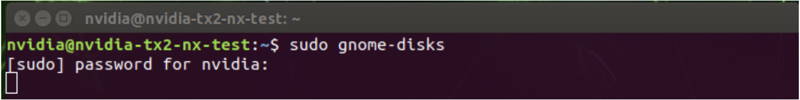
Available disks will appear on the screen. Make sure you are on the correct disk and click the settings button. Then, click “Benchmark Partition” option at the bottom.
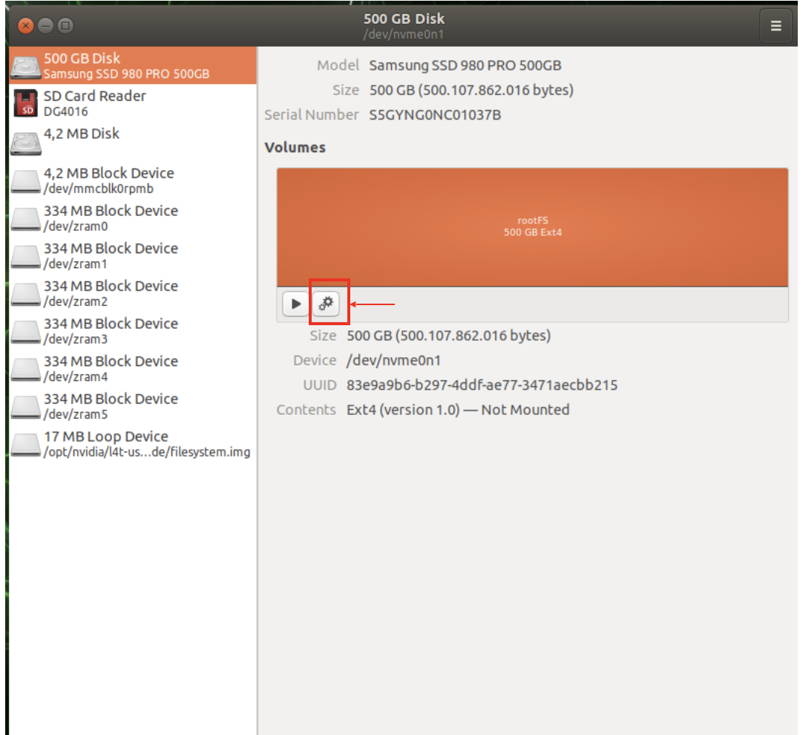
Benchmark window will appear at the screen. Now, click “Start Benchmark” to begin.
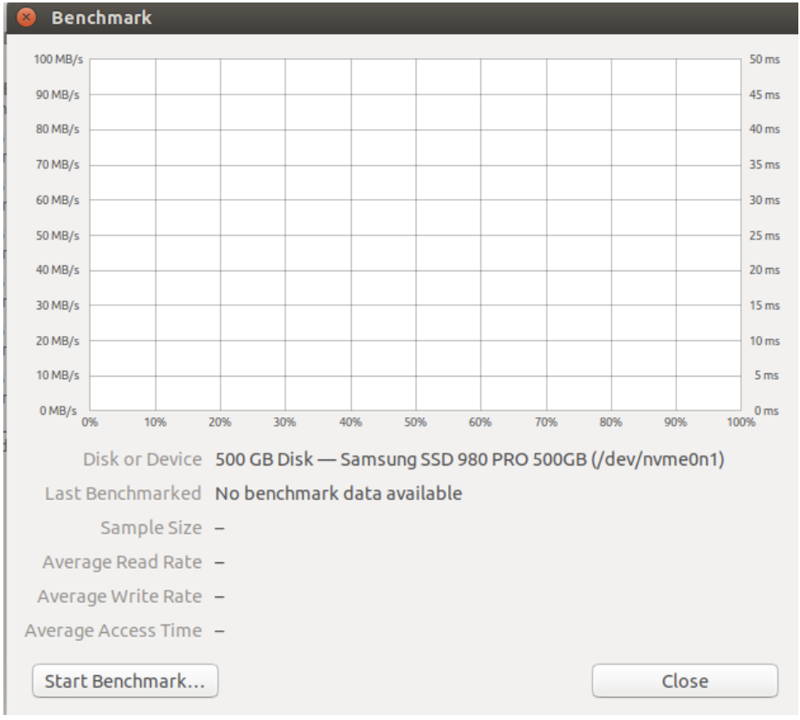
Now, the measurement options will appear on the screen. We will set “Number of Samples” and “Sample Size” to 100 and leave “Number of Samples” as 1000.
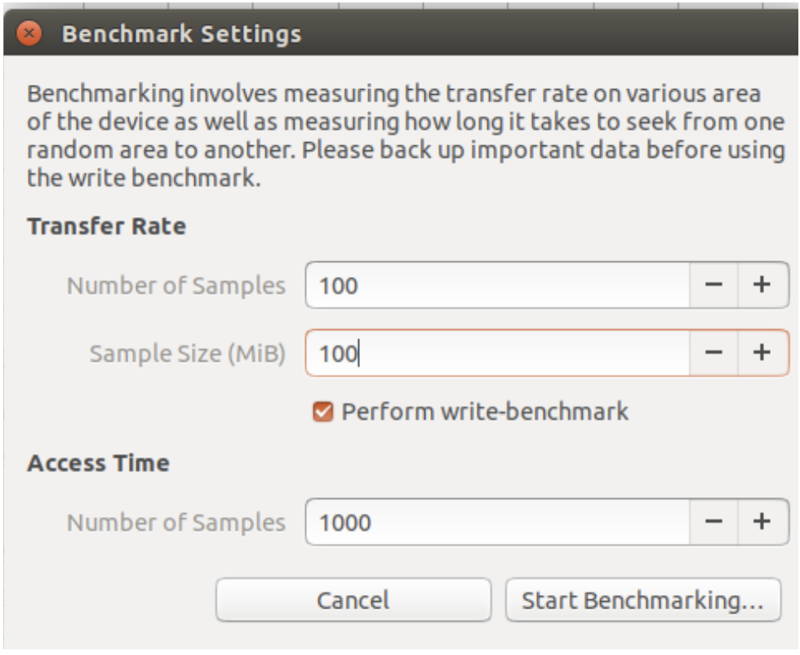
After setting the options, click “Start Benchmarking…”. Now you can see average read/write speed of the SSD at the screen.
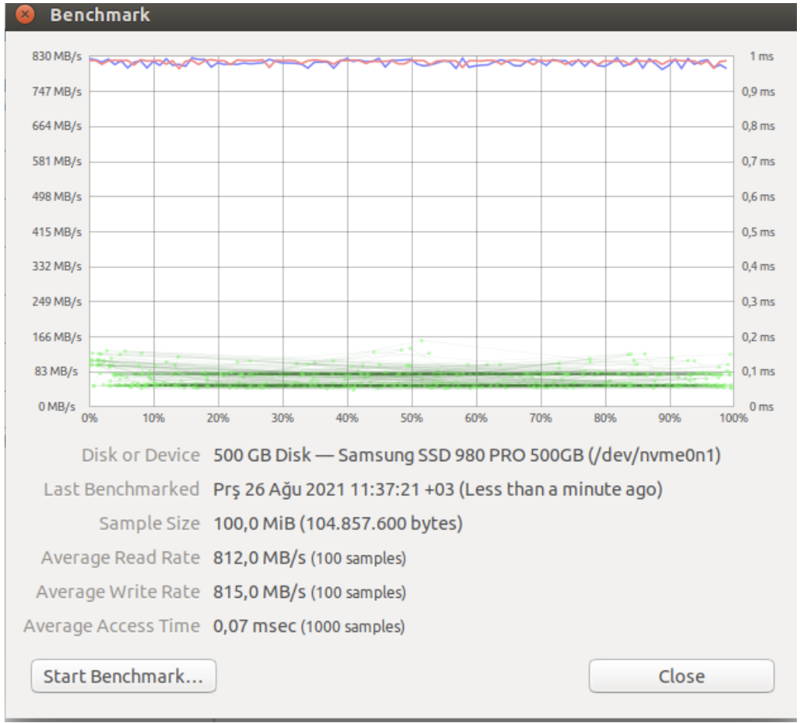
For SanDisk Ultra SSD, follow the same steps.
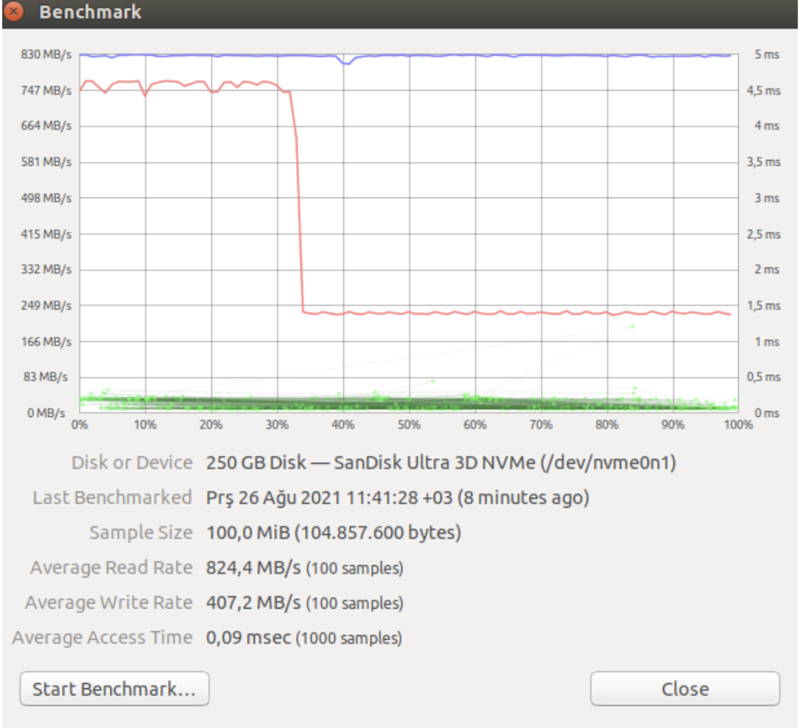
Thank you for reading our blog post.


