TP-Link AC600 & AC1300 (Archer T2U & T3U) Driver Installation for NVIDIA Jetson Modules
WHAT YOU WILL LEARN?
1- Installing TP-Link AC600 & AC1300 driver on Jetson modules
2- Connecting to the Wi-Fi network
3- Checking the established connection
ENVIRONMENT
Hardware: DSBOARD-NX2 with NVIDIA Jetson Xavier NX
OS: Jetpack 4.5
Language: Bash
In this blog post, we will install TP-Link AC600 and AC1300 (Archer T2U and T3U) model mini wireless USB adapters’ driver.
To begin with, connect the adapter, check it with lsusb and install DKMS package:
lsusb
sudo apt install git dkms
With AC600
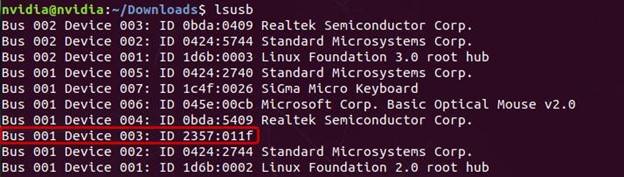
With AC1300
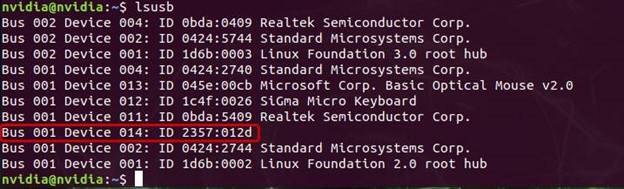
Then, clone adapter’s driver repository from Github and change the current path into it:,
git clone -b v5.6.4.2 https://github.com/aircrack-ng/rtl8812au.git
cd rtl8812au
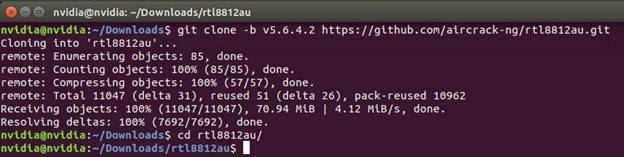
Next, type the installation script and reboot the device:
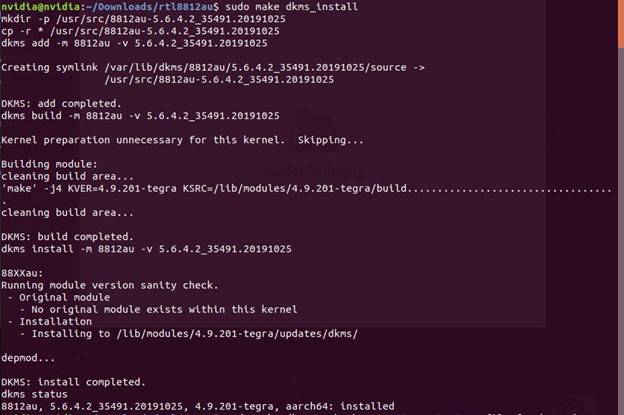
Finally, connect to a Wi-Fi network, check the IP address and test the connection.

If we plug in the Wi-Fi adapter, the Wireless menu appears under the Settings->Network.
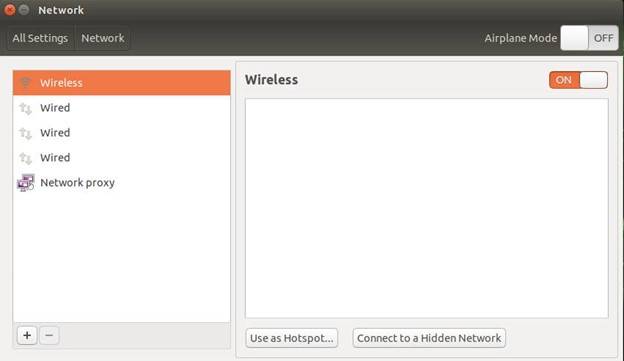
ifconfig wlan0
ping -c 10 www.google.com
With AC600
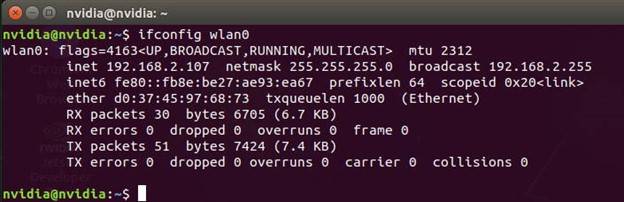

With AC1300
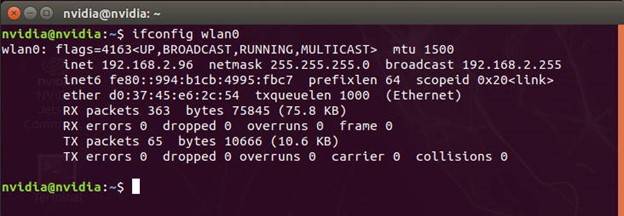
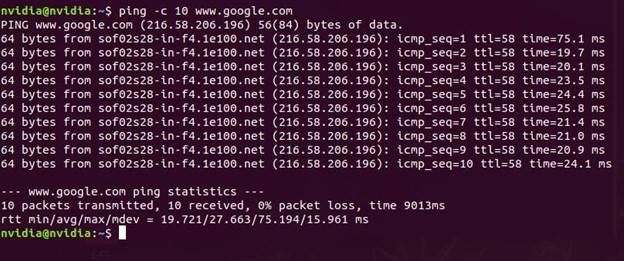
If you will use it in JetPack-5.x based system (kernel-5.10), you can install the driver with the following commands below:
sudo apt install git dkms
git clone -b v5.6.1 https://github.com/fastoe/RTL8812BU_for_Raspbian
cd RTL8812BU_for_Raspbian
make ARCH=arm64
sudo make install
sudo reboot
Thank you for reading our blog post.


