How to use Intel AX210NGW Adapter on JetPack-5.0?
WHAT YOU WILL LEARN?
1- How to update the Intel AX210NGW's driver?
2- How to test the Intel AX210NGW?
ENVIRONMENT
Hardware: DSBOARD-XV2
OS: JetPack-5.0.2
In this blog-post, we will connect to a Wi-Fi network with Intel AX210NGW wireless adapter. First, we will update its driver. Then, we will connect to the Wi-Fi network.
This blog-post is compatible for JetPack-5.0 installed modules. Only the Wi-Fi side is working on this adapter (Bluetooth is not working).
Updating the Intel AX210NGW's Driver
wget https://github.com/mistelektronik/forecr_blog_files/raw/master/Intel/AX210_driver.zip
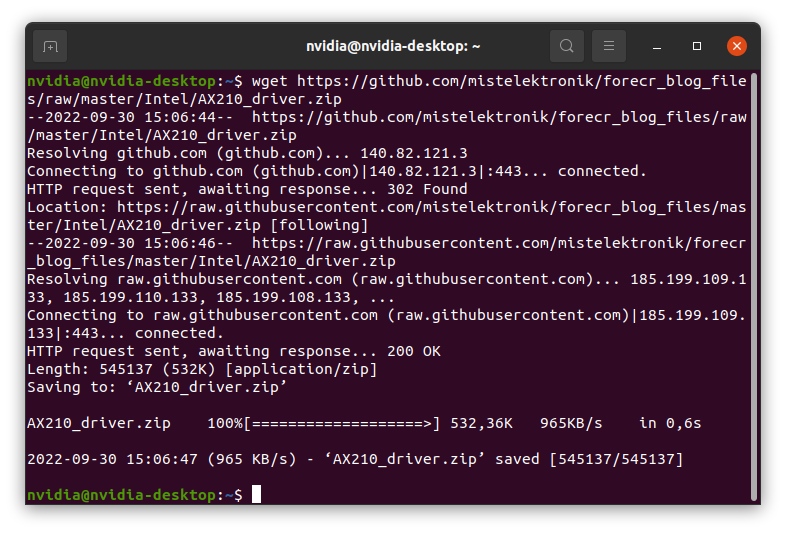
Then, extract it & apply the new driver. There are 2 script files to implement this driver on Jetson. The "apply_patch.sh" file will remove the previous driver & replace the newer one. The second script file will disables the Bluetooth permanently to avoid the USB communication problem for other USB devices. Afterwards, power-off the Jetson &
unzip AX210_driver.zip
cd AX210_driver/
sudo ./apply_patch.sh
sudo ./disable_bt.sh
Afterwards, power-off the Jetson & mount the Intel AX210NGW wireless adapter on the carrier board's M.2 Key-E connector.
poweroff
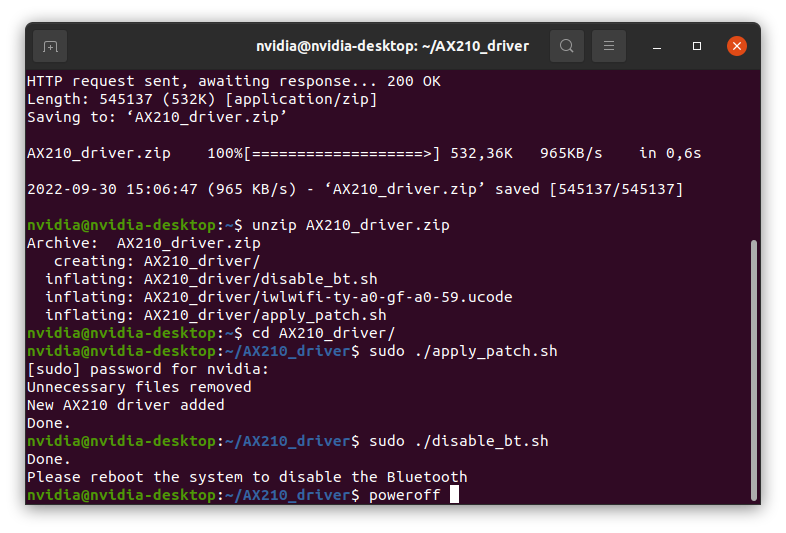
Testing the Intel AX210NGW
After the wireless adapter has mounted, power-on the Jetson & connect to the Wi-Fi network from the Settings application. Then, select the connected network's settings to view the status of it.

Thank you for reading our blog post.


