DSBOARD-NX2 Getting Started
WHAT YOU WILL LEARN?
ENVIRONMENT
Hardware: DSBOARD-NX2
OS: Applied all JetPack versions
Overview of DSBOARD-NX2
DSBOARD-NX2 is industrial carrier board for NVIDIA® Jetson™ Nano™/Xavier™ NX. We will explain how to get started with DSBOARD-NX2 on this blogpost.
You can see the front view of DSBOARD-NX2.
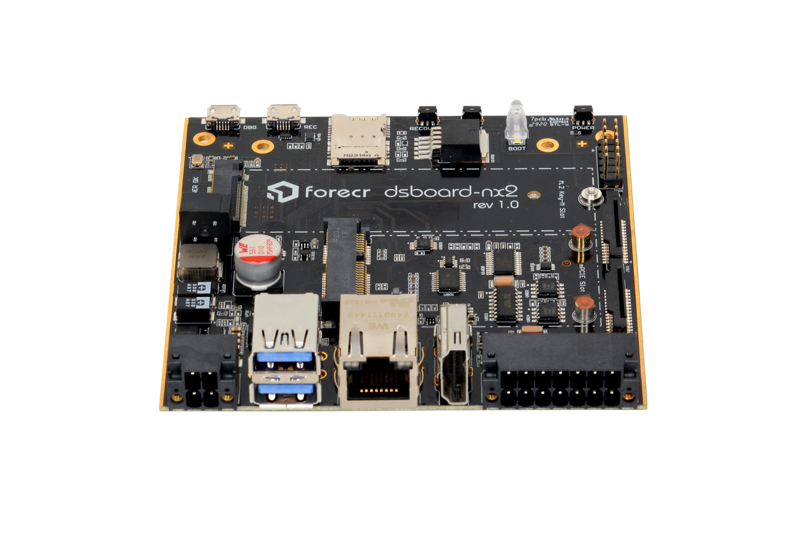
Before you plug in DC power cable, you should plug in Ethernet cable, keyboard and mouse usb cables to usb ports,HDMI cable to HDMI port socket for monitoring the system and the Jetson™ Nano™ or Xavier™ NX module to its socket.

Power Socket & Polarization
After connections are done, you can plug in the DC power cable to “DC IN” socket. If you have auto power version of DSBOARD-NX2, the system runs as soon as you plug the DC power cable. If you have other version, you should press power button which is located on the front side. The DC Power Source should be in the range of 9-28 Volt DC. You can find the DC Power socket when you open the package of the product.
You can see the power connector pinout below. First and third pins are positive polarization, second and fourth pins are negative polarization.

You can have DC Power Adapter, GPIO Mating Socket, HDMI Cable and Ethernet Cable as optional.
JetPack Installation & Interface Guide
After you energize the board, the system runs. The industrial box pc has preinstalled operating system (Ubuntu 18.04) . When the Ubuntu Desktop show up, you will need to user name and password. Both the user name and the password are “nvidia”.
For the Jetson Xavier Nx module;
If you would like to upgrade or downgrade the software version, please click here (for JetPack-4.x) or here (for JetPack-5.x).
If you would like to use CANBus interface , please click here.
If you would like to use, Industrial Input Output pins, please click here.
If you would like to use serial communication interfaces(RS232,RS422,RS485), please click here.
For the Jetson TX2 NX module;
If you would like to upgrade or downgrade the software version, please click here.
If you would like to use CANBus interface , please click here.
If you would like to use, Industrial Input Output pins, please click here.
If you would like to use serial communication interfaces(RS232,RS422,RS485), please click here.
For the Jetson Nano module;
If you would like to upgrade or downgrade the software version, please click here.
If you would like to use, Industrial Input Output pins, please click here.
If you would like to use serial communication interfaces(RS232,RS422,RS485), please click here.
Thank you for reading our blog post.


